With your subtitle opened on Subtitld, you can change subtitles start and end (duration). To do that, find the subtitle you want to change. If you want to just retime it, not changing the duration of the subtite, you can click in the middle of the subtitle, hold and drag backward or forward.
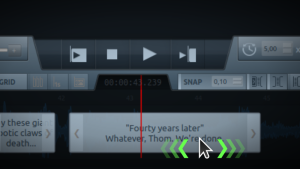
If you want to change the starting time of the subtitle, move your cursor to the start of the subtitle. An arrow will appear. Click and drag backward or forward. If you want to change the end time of the subtitle, move your cursor to the end of the subtitle. An arrow will appear. Click and drag backward or forward.