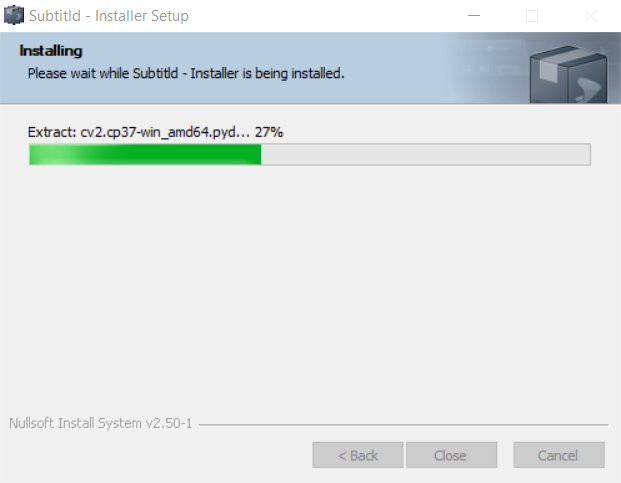Download the Windows installer from the following link:
Instructions to install on Windows
1. Download the installer
You can download the installer directly from the builds area of subtitld.org:
Your browser will download the installer.
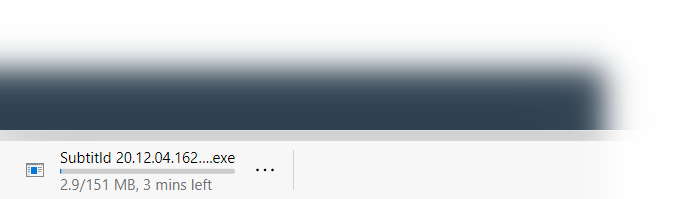
When the download is finished, you can open the installer.
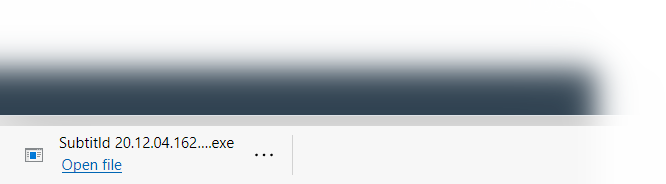
2. Run the installer
The following dialog will appear.
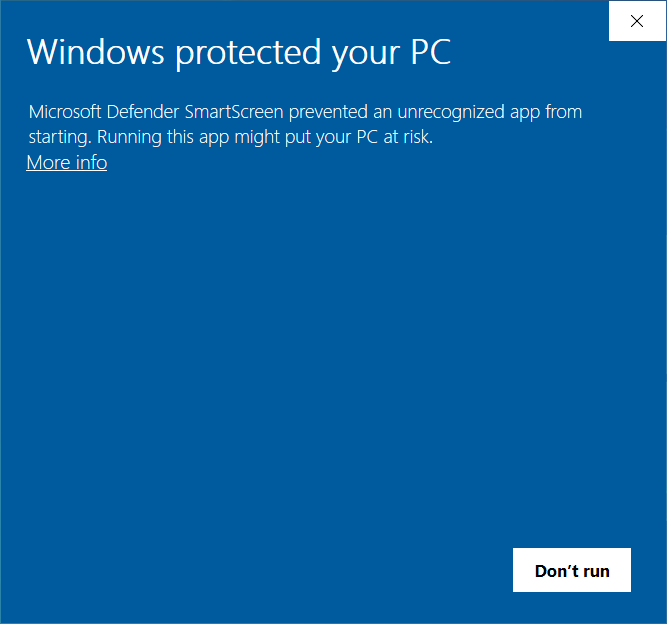
You can click on "More Info" link and click on the button "Run anyway".
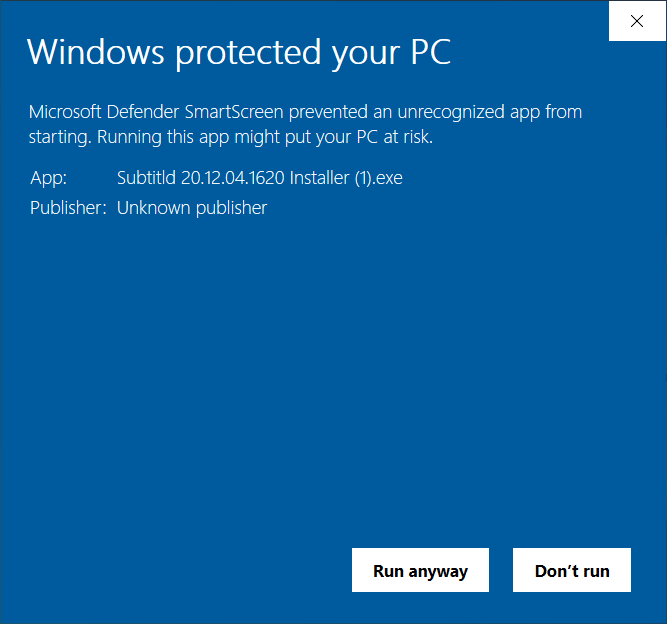
If you already have Subtitld installed, this dialog will ask if you want to uninstall the previous version.
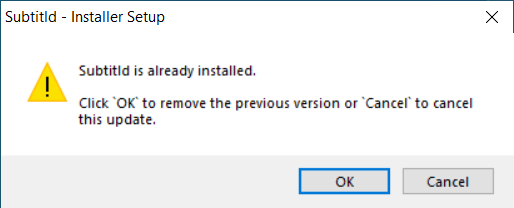
The first step in the installation is reading the information on the screen and clicking on "Install" button.

Then, after the installation is completed, you can click on the "Close" button.