With the video opened, you can control the playback with the controls right below the video itself.
- The "Stop" button (with a "Stop" symbol) will stop the playback and return the timeline cursor to the initial position (at 0.0 second).
- The "Play/Pause" button will play the video. This button will change it's symbol according to the actual playback state. If it is playing, it will show a "Pause" symbol. So if you click that button while the video is playing, it will pause the video. If the video is stopped or paused, the symbol is the "Play" symbol.
- The button on the left side of the "Stop" button is a shortcut to play from the last subtitle beginning.
- The button on the right side of the "Play/Pause" button is a shortcut to play from the next subtitle beginning.
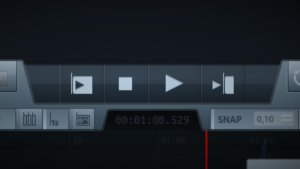
The following is a short video showing how to use that playback controls.